Got a computer question - Ask a geek
#621
twenty, pffft my password spreadsheet has 300 entries. for home use,
I have to change passwords every 60-90 days on numerous accounts at work. many have rqmts of 14-16 characters. plus access PINs
yes i do forget sometimes.
the clown at NIST way back when came up with the idea that passwords should be hard to remember. he had no idea what he was doing and has later admitted it.
longer = better.
I have to change passwords every 60-90 days on numerous accounts at work. many have rqmts of 14-16 characters. plus access PINs
yes i do forget sometimes.
the clown at NIST way back when came up with the idea that passwords should be hard to remember. he had no idea what he was doing and has later admitted it.
longer = better.
#622

twenty, pffft my password spreadsheet has 300 entries. for home use,
I have to change passwords every 60-90 days on numerous accounts at work. many have rqmts of 14-16 characters. plus access PINs
yes i do forget sometimes.
the clown at NIST way back when came up with the idea that passwords should be hard to remember. he had no idea what he was doing and has later admitted it.
longer = better.
I have to change passwords every 60-90 days on numerous accounts at work. many have rqmts of 14-16 characters. plus access PINs
yes i do forget sometimes.
the clown at NIST way back when came up with the idea that passwords should be hard to remember. he had no idea what he was doing and has later admitted it.
longer = better.

#623
The password requirement I "really" love is the one I use to log into my VA account aproximately every 5 months or so to get hearing aid batteries:
The password must be changed every 60 days (even though I use it at most three times a year.) So, of course the last one I used is expired.
So, of course the last one I used is expired.
It must not be a duplicate of one I have ever used before.
It must contain the following: At least 12 characters long, one special character, one capital letter, one number, and one lower case letter.
I realize I'm logging into some kind of DOD website, but this is rediculous!
Jerry MA, you have probably encountered the same restrictions.
The password must be changed every 60 days (even though I use it at most three times a year.)
 So, of course the last one I used is expired.
So, of course the last one I used is expired.It must not be a duplicate of one I have ever used before.
It must contain the following: At least 12 characters long, one special character, one capital letter, one number, and one lower case letter.
I realize I'm logging into some kind of DOD website, but this is rediculous!
Jerry MA, you have probably encountered the same restrictions.
#624
At a prior employer we had those rules AND you couldn't re-use a single character in the new password from the prior password.
You clouldn't change your password remotely nd had to be physically plugged into the network.
For a guy who was always traveling to customer sites and working remotely. not ideal.
Of course they also had the laptop set up to do a full virus scrub everytime on power up.
it ran at the highest priority so the laptop was slow as SH!^ for about a half hour and would kill about halkf of your battery.
ask me about 3atMysh0rt$ someday.
You clouldn't change your password remotely nd had to be physically plugged into the network.
For a guy who was always traveling to customer sites and working remotely. not ideal.
Of course they also had the laptop set up to do a full virus scrub everytime on power up.
it ran at the highest priority so the laptop was slow as SH!^ for about a half hour and would kill about halkf of your battery.
ask me about 3atMysh0rt$ someday.
#625

Bringing this back up from the dead. I don't have a question but wanted to say that I bought a "SanDisk Extreme Portable Solid State Drive (SSD) High-speed NVMe". I just Googled SSD as I had no idea what it meant even though the helpful guy at Costco may have mentioned it in passing.
Anyway, I have been storing my cellphone photos or files that I want to keep, on an external drive, a SEAGATE P/N 1K9AP1-501, that I've had for years. I thought maybe it as time to get a new one as it seems to be slowing down. My old one is 1TB Seagate and my new one is also 1 TB. Doh!
 I thought I was getting more storage. Oh, well. Now they both have 236 GB out of 931 GB on them. Supposedly the solid state drive is more reliable.
I thought I was getting more storage. Oh, well. Now they both have 236 GB out of 931 GB on them. Supposedly the solid state drive is more reliable.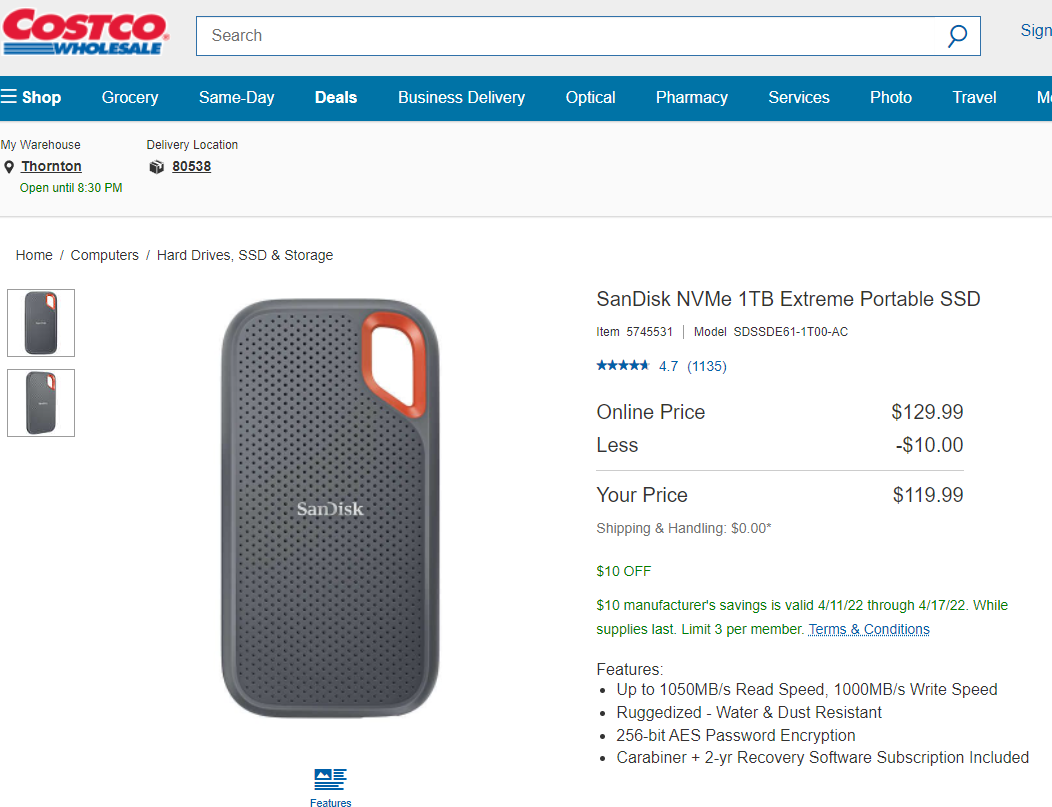
Last edited by Kyras; 04-14-2022 at 01:48 PM.
#626
SSDs are much more capable of handling shocks that a spinning media platter type is.
Spinning drives typically die with the first hard bump.
SSds are also a lot faster.
Spinning drives typically die with the first hard bump.
SSds are also a lot faster.
#627
#628
#629


Bringing this back up from the dead. I don't have a question but wanted to say that I bought a "SanDisk Extreme Portable Solid State Drive (SSD) High-speed NVMe". I just Googled SSD as I had no idea what it meant even though the helpful guy at Costco may have mentioned it in passing.
Anyway, I have been storing my cellphone photos or files that I want to keep, on an external drive, a SEAGATE P/N 1K9AP1-501, that I've had for years. I thought maybe it as time to get a new one as it seems to be slowing down. My old one is 1TB Seagate and my new one is also 1 TB. Doh! I thought I was getting more storage. Oh, well. Now they both have 236 GB out of 931 GB on them. Supposedly the solid state drive is more reliable.
I thought I was getting more storage. Oh, well. Now they both have 236 GB out of 931 GB on them. Supposedly the solid state drive is more reliable.
Anyway, I have been storing my cellphone photos or files that I want to keep, on an external drive, a SEAGATE P/N 1K9AP1-501, that I've had for years. I thought maybe it as time to get a new one as it seems to be slowing down. My old one is 1TB Seagate and my new one is also 1 TB. Doh!
 I thought I was getting more storage. Oh, well. Now they both have 236 GB out of 931 GB on them. Supposedly the solid state drive is more reliable.
I thought I was getting more storage. Oh, well. Now they both have 236 GB out of 931 GB on them. Supposedly the solid state drive is more reliable.
Since you have googled it, you probably now already know that the biggest difference with SSD is that there are no spinning platters inside the drive. SSD=Solid State Drive. Basically it's largely the same technology as a flash drive or what's inside your cellphone. No moving parts means less potential for damage if you knock it over while the drive is powered up and running. It also uses less power, is lighter weight, and much faster. And if it's USB 3 for the connection speed (and if your PC supports USB 3 also) then the transfer speeds from your PC to the external drive will be significantly faster than if the old drive is USB 2.
My only concern to express about this solution is that, if that is the *only* place you are keeping copies of your photos, if anything happens to that drive, the photos are gone. The most common problems to occur to portable SSDs are failure/breakage at the connector. Humans break things. Not intentionally (usually), but it happens.
The following users liked this post:
Kyras (04-14-2022)
#630
Well, technically, you DID get more storage. Just 1TB more of it. 
Since you have googled it, you probably now already know that the biggest difference with SSD is that there are no spinning platters inside the drive. SSD=Solid State Drive. Basically it's largely the same technology as a flash drive or what's inside your cellphone. No moving parts means less potential for damage if you knock it over while the drive is powered up and running. It also uses less power, is lighter weight, and much faster. And if it's USB 3 for the connection speed (and if your PC supports USB 3 also) then the transfer speeds from your PC to the external drive will be significantly faster than if the old drive is USB 2.
Well, the old drive isn't powered up while in your purse, so chances are there is not much bad that can happen to it in transit. Traditional hard drives are most vulnerable when turned on because the read/write heads are moving around, floating very close to the disk surface, but never actually touching. Touching is bad -- it damages the disk surface and then you're f***ed. So if they got knocked around while powered on, it's potentially quite bad (been there, done that, was not fun). But when they are powered off, the read/write heads are "parked," so to speak, and can't really do any damage to the platters.
My only concern to express about this solution is that, if that is the *only* place you are keeping copies of your photos, if anything happens to that drive, the photos are gone. The most common problems to occur to portable SSDs are failure/breakage at the connector. Humans break things. Not intentionally (usually), but it happens.

Since you have googled it, you probably now already know that the biggest difference with SSD is that there are no spinning platters inside the drive. SSD=Solid State Drive. Basically it's largely the same technology as a flash drive or what's inside your cellphone. No moving parts means less potential for damage if you knock it over while the drive is powered up and running. It also uses less power, is lighter weight, and much faster. And if it's USB 3 for the connection speed (and if your PC supports USB 3 also) then the transfer speeds from your PC to the external drive will be significantly faster than if the old drive is USB 2.
Well, the old drive isn't powered up while in your purse, so chances are there is not much bad that can happen to it in transit. Traditional hard drives are most vulnerable when turned on because the read/write heads are moving around, floating very close to the disk surface, but never actually touching. Touching is bad -- it damages the disk surface and then you're f***ed. So if they got knocked around while powered on, it's potentially quite bad (been there, done that, was not fun). But when they are powered off, the read/write heads are "parked," so to speak, and can't really do any damage to the platters.
My only concern to express about this solution is that, if that is the *only* place you are keeping copies of your photos, if anything happens to that drive, the photos are gone. The most common problems to occur to portable SSDs are failure/breakage at the connector. Humans break things. Not intentionally (usually), but it happens.
 I do have Google cloud storage I pay for but I like to have my labeled files on a hard drive. It's my old school "file" in a way. I can carry it.
I do have Google cloud storage I pay for but I like to have my labeled files on a hard drive. It's my old school "file" in a way. I can carry it.**EDIT** Oh, and no, I didn't know about the "bad" touching. I'm 64 and touching hasn't been in my life until recently.

 Everything you wrote is enlightening to me. "Solid State Drive?" Is that a new foreign language? I'm very ignorant in that type of technology.
Everything you wrote is enlightening to me. "Solid State Drive?" Is that a new foreign language? I'm very ignorant in that type of technology. Last edited by Kyras; 04-14-2022 at 05:55 PM.







