Check Your Subframe Bolts
#1
Former Moderator


Thread Starter
This is a repost from the alignment thread but I think it's important enough to warrant it's own thread. I checked my 12 subframe bolts and found 8 of them loose. My alignment settings were changing and I couldn't figure out why. Be sure and verify the subframe alignment using the reference holes shown in the shop manual diagram. A large punch will give you more accurate alignment than a screwdriver. If the alignment holes are off then loosen the subframe bolts enough to move the subframe into alignment then tighten and torque the bolts.
On the front subframe I checked the alignment holes and it appears the front subframe is pretty much centered but the two rearmost 17mm bolts were almost finger tight. I put a bunch of Locktite on them and torqued them to spec + 10%. All four of the big 19mm bolts were tight.
All six of my rear subframe bolts were loose. I verified the subframe alignment then removed the four 17mm bolts,one at a time, put a lot of Locktite on them then torqued them to spec + 10%. I made the mistake of removing one of the big 19mm bolts because it was a bitch to re-install. The shop manual says to replace the subframe bolts when you loosen them, I guess that's why. I simply torqued the other big 19mm bolt.
I'm embarrassed I went so long before checking the subframes. Checking these bolts will become a standard inspection for me.
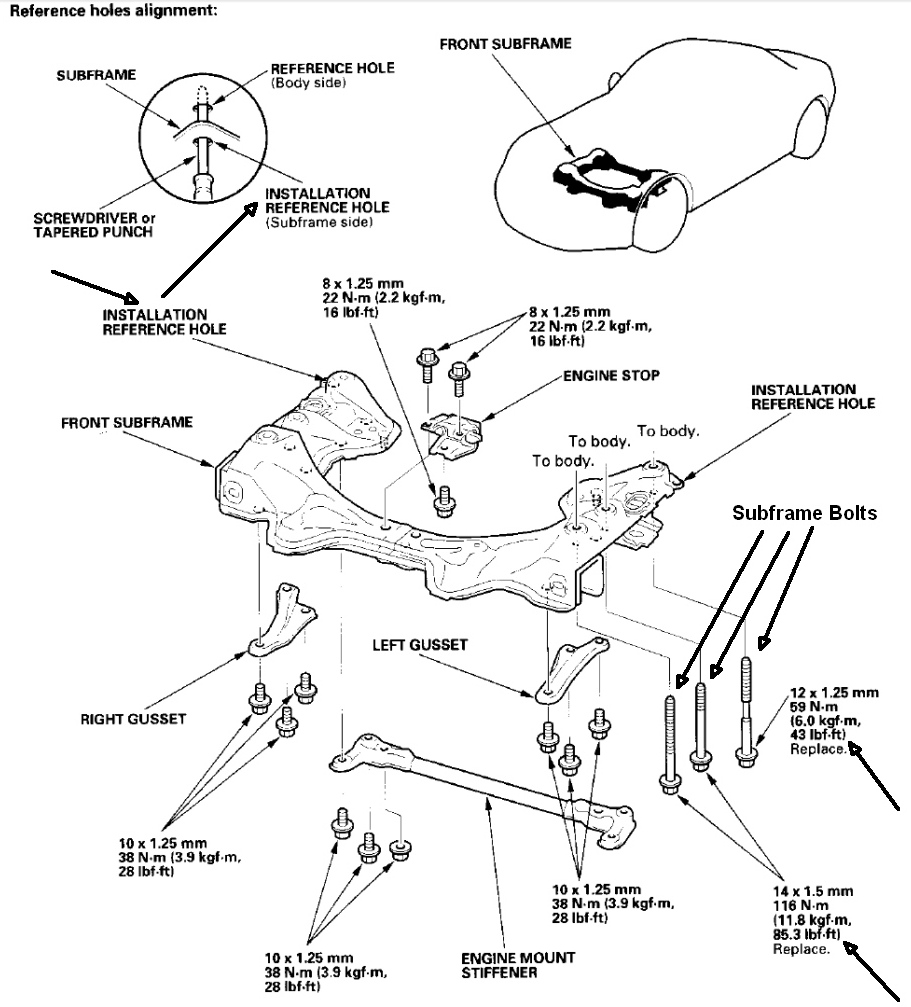
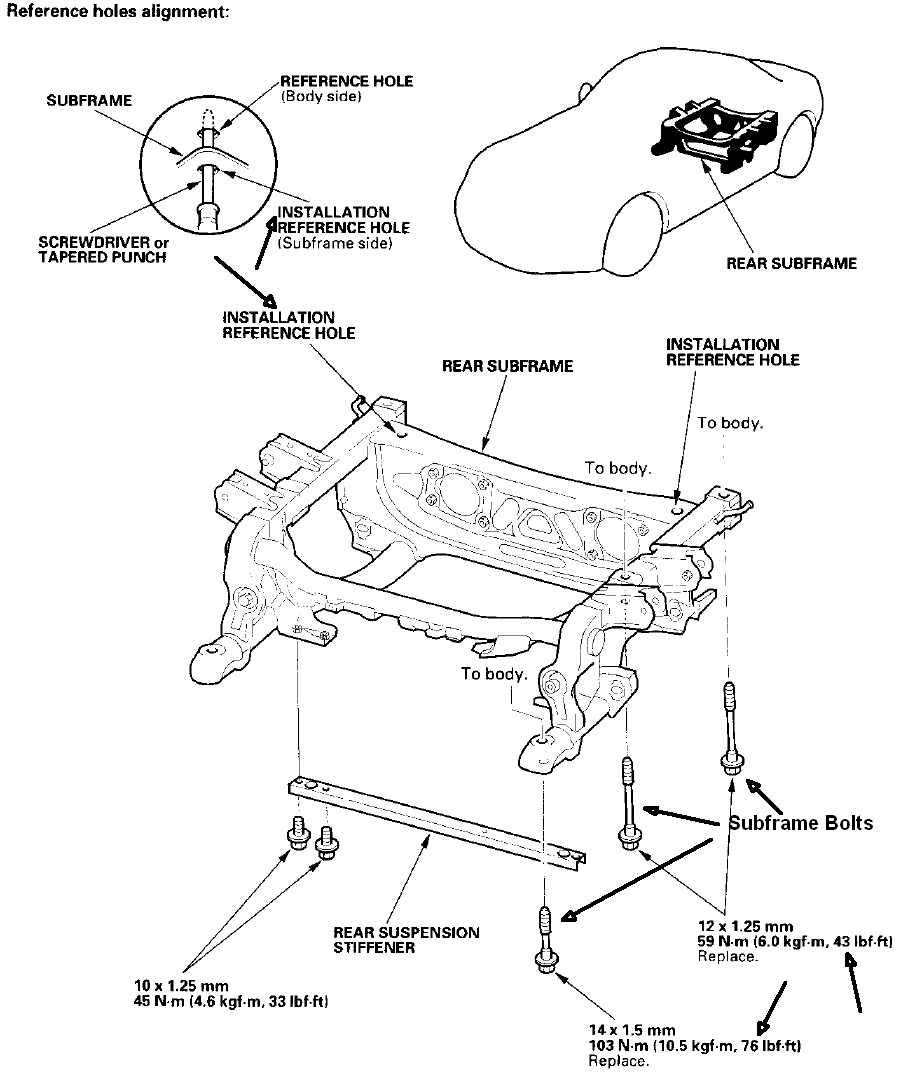
On the front subframe I checked the alignment holes and it appears the front subframe is pretty much centered but the two rearmost 17mm bolts were almost finger tight. I put a bunch of Locktite on them and torqued them to spec + 10%. All four of the big 19mm bolts were tight.
All six of my rear subframe bolts were loose. I verified the subframe alignment then removed the four 17mm bolts,one at a time, put a lot of Locktite on them then torqued them to spec + 10%. I made the mistake of removing one of the big 19mm bolts because it was a bitch to re-install. The shop manual says to replace the subframe bolts when you loosen them, I guess that's why. I simply torqued the other big 19mm bolt.
I'm embarrassed I went so long before checking the subframes. Checking these bolts will become a standard inspection for me.
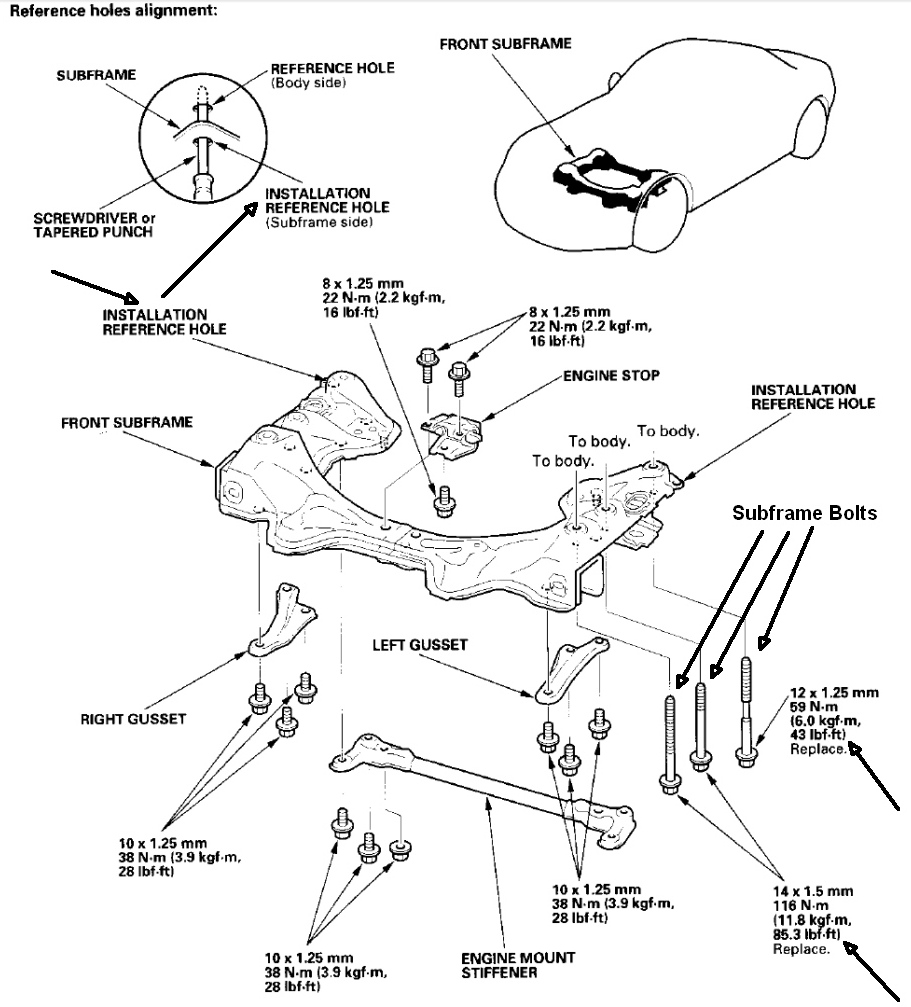
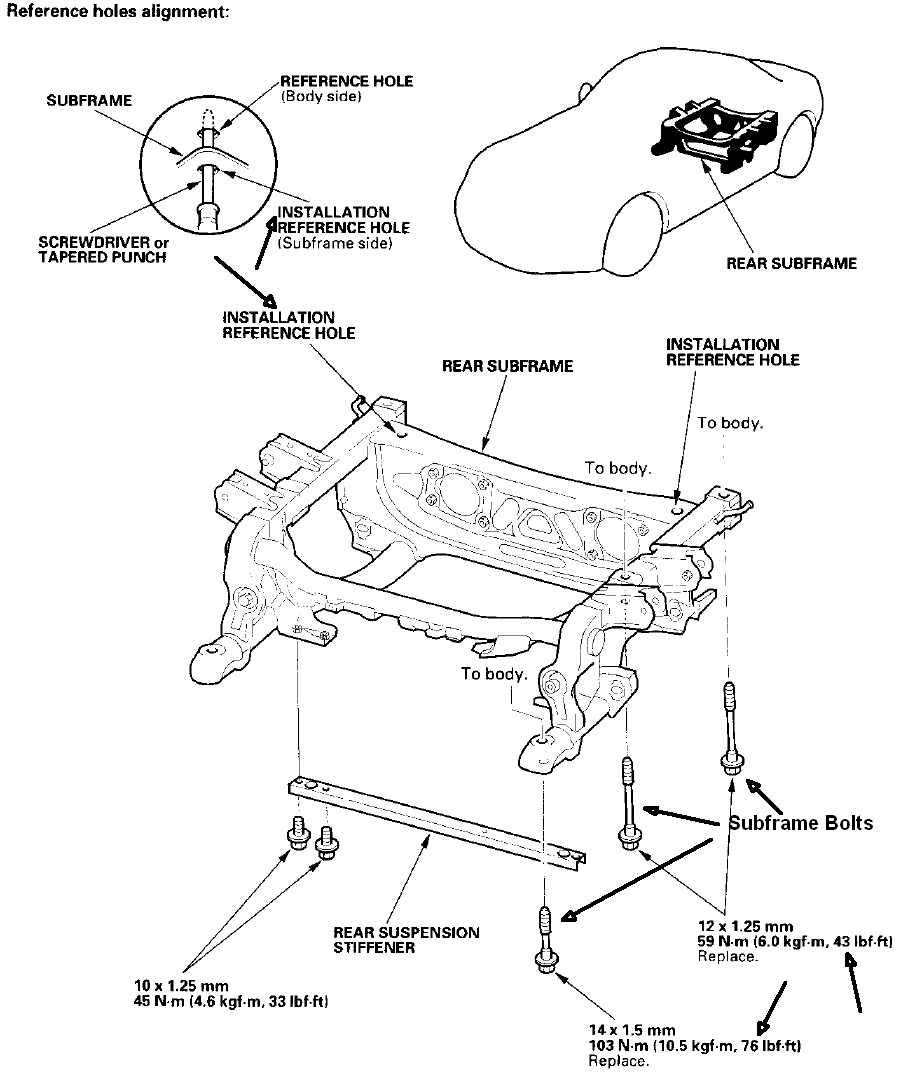
#4
Former Moderator


Thread Starter
The diagrams are from the AP1 shop manual and the torque specs are on the diagrams. 43lb-ft for all the 17mm bolts, 85lb-ft for the front 19mm bolts and 76lb-ft for the rear 19mm bolts.
#5
Nick
Trending Topics
#8
Registered User
Join Date: May 2011
Location: Indianapolis
Posts: 529
Likes: 0
Received 0 Likes
on
0 Posts
#9
Same thing happened to me last year. I figured since it was a salvage/rebuilt title mine were loose from the rebuild. My car would dart left or right every time I hit a dip, not a good feeling on track. Kind of felt like 4 wheel steering turning into corners too. 

#10
Registered User

Join Date: Dec 2007
Location: Belgium
Posts: 26
Likes: 0
Received 0 Likes
on
0 Posts
I would advice everyone to check this. I checked my rear subframe and all 6 bolts where lose.
There was maybe 30 Nm on them. I never noticed during driving (I don't track though).
Thanks robrob.
There was maybe 30 Nm on them. I never noticed during driving (I don't track though).
Thanks robrob.



