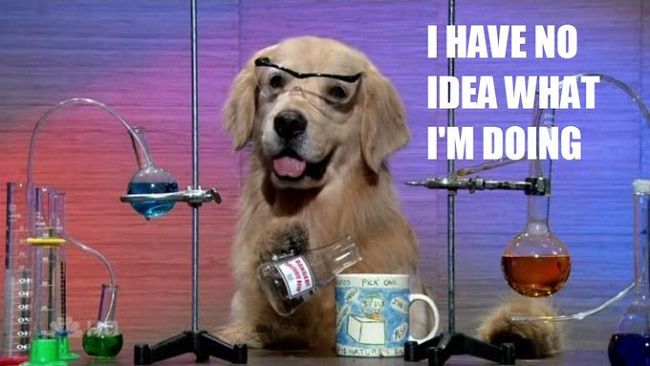Advice on new Laptop for video editing
#1

Thread Starter
Hey guys I am looking for a new laptop that has enough power to do video editing and HD video playback. Currently I am using an HP pavilion g7 (purchased in 2013?) notebook but it is pretty laggy. Not sure of the specs for this computer but I have noticed that it doesnt like playing back some of my GoPro videos (especially the 1080p ones) and slows down a lot if I am playing games.
People keep telling me to get a MacBook Pro but I want to see what other options are available. I will be using Adobe Premiere as my editing software. I have basic experience on windows movie editor but I learn quick. I am open to all opinions on both laptop and editing software.
Thanks in advance!
People keep telling me to get a MacBook Pro but I want to see what other options are available. I will be using Adobe Premiere as my editing software. I have basic experience on windows movie editor but I learn quick. I am open to all opinions on both laptop and editing software.
Thanks in advance!

#2
Moderator


Hey guys I am looking for a new laptop that has enough power to do video editing and HD video playback. Currently I am using an HP pavilion g7 (purchased in 2013?) notebook but it is pretty laggy. Not sure of the specs for this computer but I have noticed that it doesnt like playing back some of my GoPro videos (especially the 1080p ones) and slows down a lot if I am playing games.
People keep telling me to get a MacBook Pro but I want to see what other options are available. I will be using Adobe Premiere as my editing software. I have basic experience on windows movie editor but I learn quick. I am open to all opinions on both laptop and editing software.
Thanks in advance!
People keep telling me to get a MacBook Pro but I want to see what other options are available. I will be using Adobe Premiere as my editing software. I have basic experience on windows movie editor but I learn quick. I am open to all opinions on both laptop and editing software.
Thanks in advance!

1. Be able to drive as large (and as high-quality) a screen as you can afford. Even if you only plan on publishing to YouTube, having more workable/usable space will help.*
2. CPU is great, but RAM/throughput/IO is better. . . more on that in a second.
3. Make sure your storage scheme is good and reliable. Your videos will be your gold, protect it.
So yeah, back to the actual hardware. Just looking at the system requirements, I can tell you that with both the Mac and Windows versions, you can quadruple the minimum RAM requirements (I personally would see what the max is, and worth within my budget on RAM). With both, I'd recommend a CPU less than 18 months old. I'd also strongly suggest both an SSD for the system disk (practically default on a laptop), and USB 3.0 (also default). Unfortunately, I do not remember who makes good (home) PC MOBOs anymore**, but I would encourage you to go to CNET and a few other sites to shop around. I hope a few more folks chime in here. GL.
*Anecdotally, there is a study that shows a correlation between available screen space and productivity.
**For work, I usually buy Intel and Supermicro, but that's as much convenience-of-vendors as it is actual performance or reliability. Feel free to shop broader for yourself.
#3
I agree with a lot of Unkie's points besides the ram being better. I've done IT work for 10+ years.
Here is the reasons behind my argument. The CPU is the processing unit. When you're dealing with rendering video, it uses the threads of the CPU. RAM can always be upgraded and for awhile it was the cheapest "bang for your buck." Now it seems SSD's have taken that place in most cases.
Brand wise, if you're going to go with a laptop, I'd look at an ASUS laptop. I've dealt with many companies, and they have some of the best customer service and products on the market. The prices are fair as well. I would stay away from MSI. They have a great product when it works, but the customer service is a nightmare. It took over 3 months for something to be repaired under warranty and then they discontinued my warranty after they got it fixed properly.
I would get an i5 processor or an i7 depending on how high end you want to go. I really wouldn't go any lower than that personally. RAM, shoot for a minimum of 8GB, 16 would be better. SSD is pretty standard now also.
I hope that helps and makes sense.
Here is the reasons behind my argument. The CPU is the processing unit. When you're dealing with rendering video, it uses the threads of the CPU. RAM can always be upgraded and for awhile it was the cheapest "bang for your buck." Now it seems SSD's have taken that place in most cases.
Brand wise, if you're going to go with a laptop, I'd look at an ASUS laptop. I've dealt with many companies, and they have some of the best customer service and products on the market. The prices are fair as well. I would stay away from MSI. They have a great product when it works, but the customer service is a nightmare. It took over 3 months for something to be repaired under warranty and then they discontinued my warranty after they got it fixed properly.
I would get an i5 processor or an i7 depending on how high end you want to go. I really wouldn't go any lower than that personally. RAM, shoot for a minimum of 8GB, 16 would be better. SSD is pretty standard now also.
I hope that helps and makes sense.
#4
Moderator


I agree with a lot of Unkie's points besides the ram being better. I've done IT work for 10+ years.
Here is the reasons behind my argument. The CPU is the processing unit. When you're dealing with rendering video, it uses the threads of the CPU. RAM can always be upgraded and for awhile it was the cheapest "bang for your buck." Now it seems SSD's have taken that place in most cases.
Here is the reasons behind my argument. The CPU is the processing unit. When you're dealing with rendering video, it uses the threads of the CPU. RAM can always be upgraded and for awhile it was the cheapest "bang for your buck." Now it seems SSD's have taken that place in most cases.
#5
Originally Posted by Heavens Wing' timestamp='1446210992' post='23790247
I agree with a lot of Unkie's points besides the ram being better. I've done IT work for 10+ years.
Here is the reasons behind my argument. The CPU is the processing unit. When you're dealing with rendering video, it uses the threads of the CPU. RAM can always be upgraded and for awhile it was the cheapest "bang for your buck." Now it seems SSD's have taken that place in most cases.
Here is the reasons behind my argument. The CPU is the processing unit. When you're dealing with rendering video, it uses the threads of the CPU. RAM can always be upgraded and for awhile it was the cheapest "bang for your buck." Now it seems SSD's have taken that place in most cases.
You got me beat working on LOTR.
I was going off of what he said on the Gopro video. I was assuming it was recorded then edited, not recorded directly to the laptop or desktop.
#6
Moderator


Spoiler
#7
Moderator


Just buy a macbook pro.
Trending Topics
#8
question 1: when you say "video editing" does that mean just splicing videos together with some off-the-shelf effects from some software or do you mean you may take 3D movies and edit point details inside of an intense video compression algorithm or something crazy like that (that's using my lamens wording, I don't think that's actually the technical terms lol). If it's the former, most laptops will be 100% fine. My preferences in a descending order of importance would be 1. a good screen size that has good glare reduction and maybe in the realm of 2k/4k if that's the type of HD video you'd be doing, 2. SSD, 3. reliable APU-based graphics since they seem to have some good ones out there that handle 1080p content very well. The graphics load will not be that intense for this type of video editing (which is what 99%+ of 'video editors' do).
if it's the latter, you're going to need a beast. very pricey in the laptop realm. you need some professional advice and testing on a rig so you know exactly how it will handle this type of stuff. would highly recommend a desktop instead, and save the laptop stuff for the stuff I mentioned above. These aer the types of rigs that have the $5,000+ video cards in a desktop PC. I don't even think they make laptops with hardware to support that?
question 2: will you be doing your own video compressions? If so, highly CPU based. Get an i7+ for sure. Also, get a laptop fan pad for added cooling. Just my recommendation. Also should be done on a desktop IMO, but won't be as bad as the 3D mapping and stuff from question 1.
Don't get a macbook pro or anything mac related to do what you're doing if you're just doing simple video splicing and effects. Such a waste of money. 99% (seriously, 99%) of people I have talked to in my life that "work" on their "macbook pro" have absolutely zero added utility to what they're doing over a MUCH cheaper PC based laptop. It's ridiculous. I'm not bashing Apple. The macbook pro is a nice rig, but people don't use it for what it can do.
if it's the latter, you're going to need a beast. very pricey in the laptop realm. you need some professional advice and testing on a rig so you know exactly how it will handle this type of stuff. would highly recommend a desktop instead, and save the laptop stuff for the stuff I mentioned above. These aer the types of rigs that have the $5,000+ video cards in a desktop PC. I don't even think they make laptops with hardware to support that?
question 2: will you be doing your own video compressions? If so, highly CPU based. Get an i7+ for sure. Also, get a laptop fan pad for added cooling. Just my recommendation. Also should be done on a desktop IMO, but won't be as bad as the 3D mapping and stuff from question 1.
Don't get a macbook pro or anything mac related to do what you're doing if you're just doing simple video splicing and effects. Such a waste of money. 99% (seriously, 99%) of people I have talked to in my life that "work" on their "macbook pro" have absolutely zero added utility to what they're doing over a MUCH cheaper PC based laptop. It's ridiculous. I'm not bashing Apple. The macbook pro is a nice rig, but people don't use it for what it can do.
#9
Hey guys I am looking for a new laptop that has enough power to do video editing and HD video playback. Currently I am using an HP pavilion g7 (purchased in 2013?) notebook but it is pretty laggy. Not sure of the specs for this computer but I have noticed that it doesnt like playing back some of my GoPro videos (especially the 1080p ones) and slows down a lot if I am playing games.
People keep telling me to get a MacBook Pro but I want to see what other options are available. I will be using Adobe Premiere as my editing software. I have basic experience on windows movie editor but I learn quick. I am open to all opinions on both laptop and editing software.
Thanks in advance!
People keep telling me to get a MacBook Pro but I want to see what other options are available. I will be using Adobe Premiere as my editing software. I have basic experience on windows movie editor but I learn quick. I am open to all opinions on both laptop and editing software.
Thanks in advance!

#10
Registered User

meh, I use all 3 OS's on a daily basis.
I do like OSX the least...it's 'not quite linux' which can be infuriating as many commands are missing. Also, I think the UI is a bit fisher-price and not as well set up as, say, Windows. The OSX Finder/directory/file management is a disaster.
With that said, if you go with a laptop, the Macbooks really are the best ones.
The screens will be top shelf quality, and calibrated. This is very important.
The interaction is superb. The trackpad is one of the things that make the laptop. It's literaly the sine que non of laptops...if it sucks, the laptop is a POS...and most trackpads blow.
Apple as a general rule will spring for the top-shelf integrated graphics. Windows OEMs will spring for the cheapest generally. On a Macbook pro, you're going to get Isis/Isis Pro graphics, standard. On the Windows ones you'll get the cut-down dies (half the performance). These CPUs cost significantly more, but Apple springs for them, even in the Air.
The I/O on the MBPs is super. PCIe 4 lane SSDs. No SATA on Apple, which is what you're going to find in the Windows world for the most part.
The casing is very nice and high quality. Also, resale value is pretty good. Not to the level the fanboys prattle on and on about saying they upgrade their laptop every year for $100-type resale value, but 50% after 2 years is normal.
The prices are also in line with their Windows competition. Any Windows laptop equipped to the same degree costs about the same. For a laptop, there's really no other competition except maybe a Surface Pro/Book.
Now, if you are super serious about video editing, you want a desktop. Apple's offerings in this area are not very compelling. I use a 'trashcan pro' at work, so I'm familiar with them. They're nice, but not for the price.
I do like OSX the least...it's 'not quite linux' which can be infuriating as many commands are missing. Also, I think the UI is a bit fisher-price and not as well set up as, say, Windows. The OSX Finder/directory/file management is a disaster.
With that said, if you go with a laptop, the Macbooks really are the best ones.
The screens will be top shelf quality, and calibrated. This is very important.
The interaction is superb. The trackpad is one of the things that make the laptop. It's literaly the sine que non of laptops...if it sucks, the laptop is a POS...and most trackpads blow.
Apple as a general rule will spring for the top-shelf integrated graphics. Windows OEMs will spring for the cheapest generally. On a Macbook pro, you're going to get Isis/Isis Pro graphics, standard. On the Windows ones you'll get the cut-down dies (half the performance). These CPUs cost significantly more, but Apple springs for them, even in the Air.
The I/O on the MBPs is super. PCIe 4 lane SSDs. No SATA on Apple, which is what you're going to find in the Windows world for the most part.
The casing is very nice and high quality. Also, resale value is pretty good. Not to the level the fanboys prattle on and on about saying they upgrade their laptop every year for $100-type resale value, but 50% after 2 years is normal.
The prices are also in line with their Windows competition. Any Windows laptop equipped to the same degree costs about the same. For a laptop, there's really no other competition except maybe a Surface Pro/Book.
Now, if you are super serious about video editing, you want a desktop. Apple's offerings in this area are not very compelling. I use a 'trashcan pro' at work, so I'm familiar with them. They're nice, but not for the price.
Thread
Thread Starter
Forum
Replies
Last Post