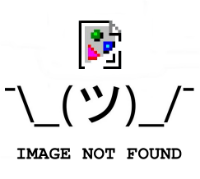Customizing the s2ki header
#1
Administrator


Thread Starter
The new s2ki site design incorporates a randomly rotating image on the right side. If you have an idea of an image you would like to see you can design your own. Simply download the PhotoShop PSD file located at https://www.s2ki.com/download/HeaderRandomImage.psd and add your image.
Save it to web as a GIF image and post it in this thread. If it's any good I'll add it to the rotation
You need to maintain and display both of the layers in the PSD file which are the blue line and the gradient background. The size is fixed, you can't change that as are the colors of the two layers in the file. It needs to fit smoothly into the other parts of the header image and this PSD file will ensure it will.
Happy pixelating!
Save it to web as a GIF image and post it in this thread. If it's any good I'll add it to the rotation

You need to maintain and display both of the layers in the PSD file which are the blue line and the gradient background. The size is fixed, you can't change that as are the colors of the two layers in the file. It needs to fit smoothly into the other parts of the header image and this PSD file will ensure it will.
Happy pixelating!