microsoft excel
#11
Originally Posted by magician,Sep 4 2010, 08:18 PM
There's also the CONCATENATE function; it does the same thing.
Thus, =CONCATENATE(A1," ",C1) gives the same result.
Yours is more elegant.
Thus, =CONCATENATE(A1," ",C1) gives the same result.
Yours is more elegant.
'Yours' ?
#12
Registered User

Join Date: Jul 2001
Location: Yorba Linda, CA
Posts: 6,592
Likes: 0
Received 0 Likes
on
0 Posts
Originally Posted by zdave87,Sep 5 2010, 05:21 PM
'CONCATENATE' is that even a word?
concatenate
vt \kän-ˈka-tə-ˌnāt, kən-\
concatenat·ed, concatenat·ing
: to link together in a series or chain
— con·cat·e·na·tion\(ˌ)kän-ˌka-tə-ˈnā-shən, kən-\ noun
Originally Posted by zdave87,Sep 5 2010, 05:21 PM
'Yours' ?
pronoun, singular or pl in constr \ˈyu̇rz, ˈyȯrz\
: that which belongs to you — used without a following noun as a pronoun equivalent in meaning to the adjective your <this book is yours> — often used especially with an adverbial modifier in the complimentary close of a letter <yours truly>
#13
Jeez-I can't even poke fun at you? 

#15

#16
Registered User

Originally Posted by emrillive,Sep 5 2010, 01:47 PM
i cant get a diagram on here it just outs everything together and looks like jibberish.
basically lets say i have 1 column. we will call that column A. and i have 5 lines in column A. i have info on line 1 and line 3 and 5. how do i take the info on lines 1,3,5 to go to lines 1,2,3?
basically lets say i have 1 column. we will call that column A. and i have 5 lines in column A. i have info on line 1 and line 3 and 5. how do i take the info on lines 1,3,5 to go to lines 1,2,3?
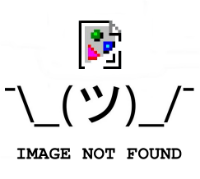
And this is what you want?
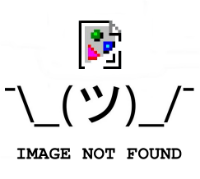
At this point, as far as I can tell, there is easy, automated way to do that.
Perhaps with macros or VBA.
The only other thing I've determined is you can use an ugly hack using a slew of FIND(), LEFT() and MID() functions keyed off the CHAR(10) characters (which is what Excel uses to make multiple lines in a single cell) in your cells. But I don't know of a good way to replace the line feed (char 10) with a "normal" character you can then use to split the cell.
Thread
Thread Starter
Forum
Replies
Last Post






